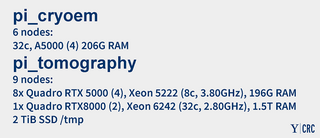The YCR provides access to the following dedicated GPU nodes on the McCleary cluster for CryoEM data processing (obtain a McCleary account):
- pi_cryoem partition (6 nodes): Active CryoEM users may request access by contacting Kangkang Song or Marc Llaguno, providing the user’s netID, PI name, and both email addresses.
- pi_tomography partition (9 nodes): Active CryoEM users may request access by contacting Jun Liu and Kangkang Song, providing the user’s netID, PI name, and both email addresses.
Each user may request access to only one partition, not both, although switching is possible if needs change. However, users may run any type of CryoEM data processing, including single particle analysis and tomography, on either partition, regardless of the partition name. Authorized users may use “-A cryoem -p pi_cryoem” or “-A tomography -p pi_tomography” to specify the resource in their scripts.
These nodes are managed by the Center for Research Computing. Please refer to the user guides for GPUs and Slurm, or contact YCRC support for technical assistance. Details on specs and the usage limitation can be found at McCleary website.
These nodes are reserved exclusively for CryoEM-related work, such as image processing and molecular modeling tasks that benefit from GPU acceleration. Please refrain from running unrelated jobs on these nodes. Misuse may result in suspension. As a shared resource, everyone is expected to be respectful and considerate. Below are some best practices:
- Request only the amount of resources you actually need.
- Release resources promptly when they are no longer in use.
- Monitor your jobs actively and avoid letting defunct or stalled jobs occupy resources.
If you suspect misuse of these nodes, you may check the list of active users and consider sending a friendly reminder to the job owner. You may also report such cases to Kangkang Song or Marc Llaguno, who can intervene and terminate inappropriate jobs if needed.
McCleary Globus went live on April 12, 2023. Users may access McCleary storage via the Globus collection: “Yale CRC McCleary”.
In addition to the dedicated nodes, users may use general-purpose nodes in the gpu partition. Priority access is available by opting into Priority Tier.